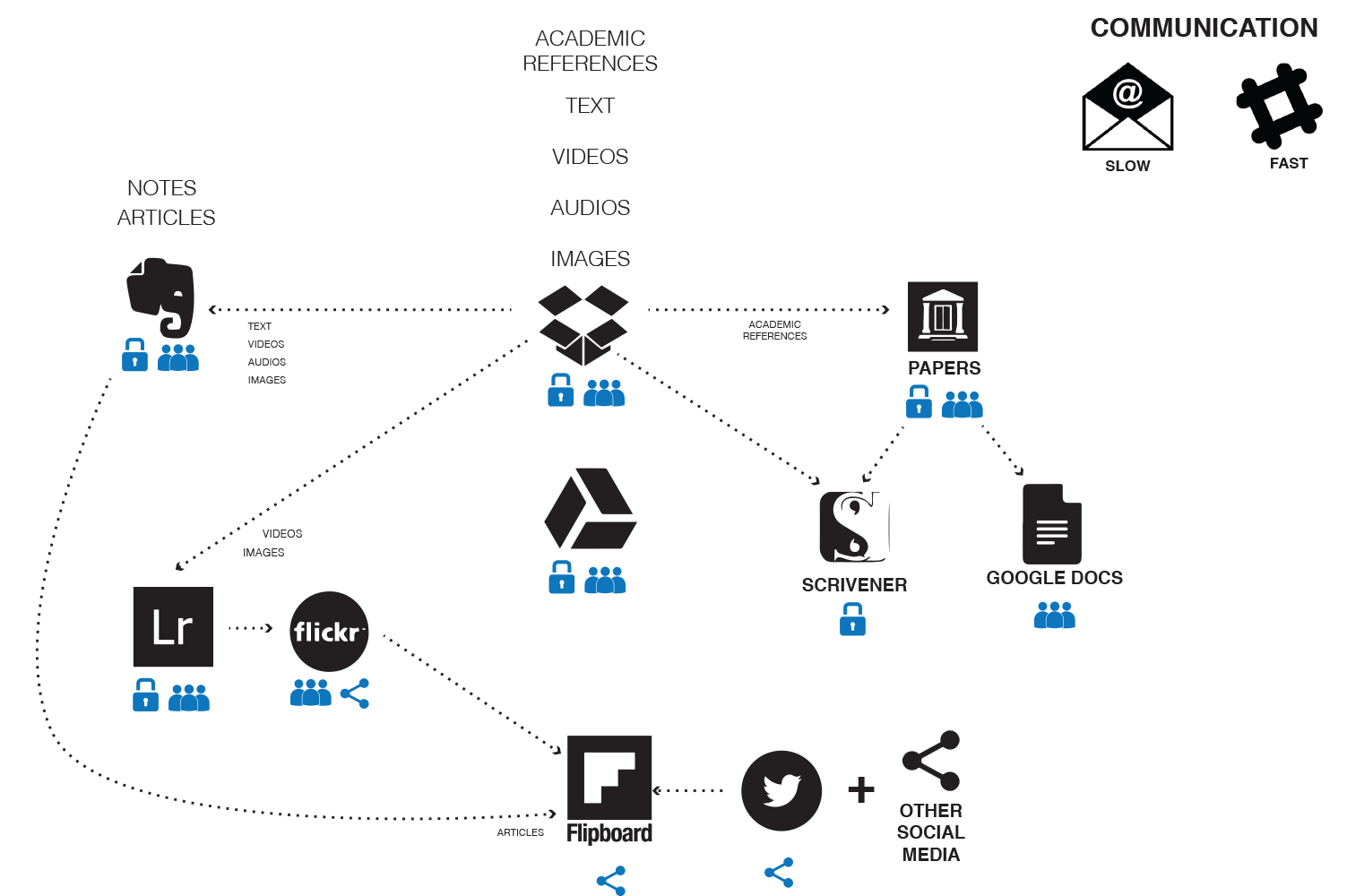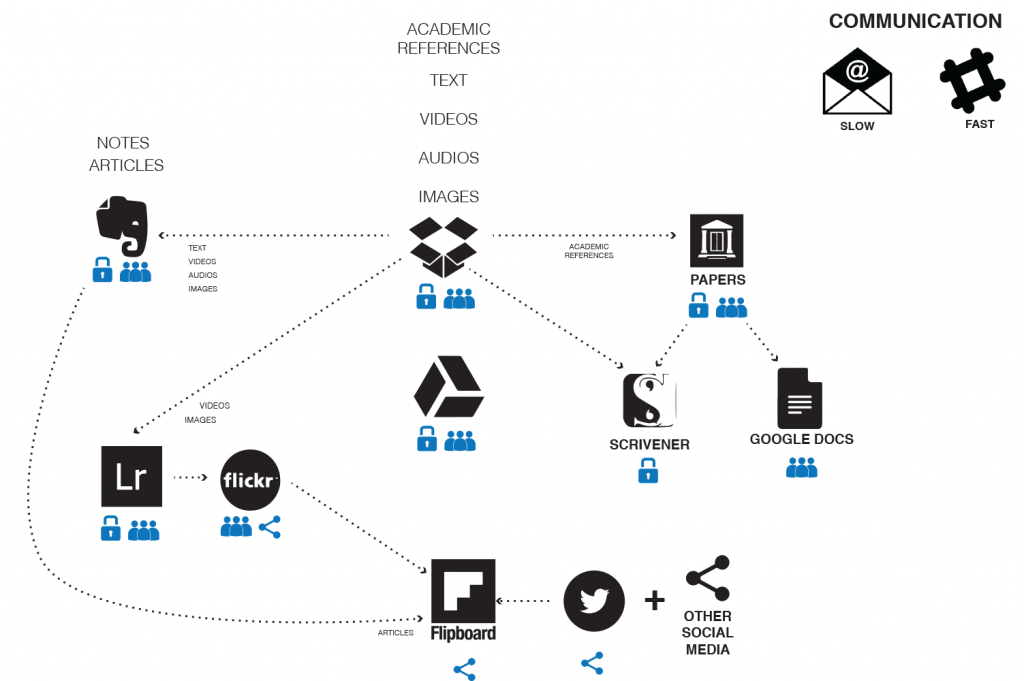Contemporary knowledge workers spend the majority of their work time and attention in some type of digital environment. Yet how well do we understand the typology and inter-connections of these digital workspaces? An aim of the Agile Opera Project was to investigate the value generated through the interactions between contemporary arts companies and other sectors at what might be conceived as the business—or enterprise— layer of the digital work environment.
To examine this enterprise layer, we first had to understand the personalised digital platforms of knowledge workers. For this pilot study, we adopted the design concept of existing conditions. Before proceeding to propose a change to an environment, a designer will seek out what is already there, understand the physical conditions of the site, the building, the room or the place. The observed existing conditions generate design constraints or boundaries, opportunities on which to build or problems to solve, or a filter through which to propose new ways of living and working.
While holding the notion of existing conditions, we ask: has modern technology really made the modern workplace more efficient or just more complicated? If workplace collaboration is dependent upon effective communication and sharing of information, have the range of digital tools used by knowledge workers improved work practices in the last five, ten, fifteen or twenty years? What are the suite of digital tools used by a select group of knowledge workers?
In seeking answers, we first observed the digital workspaces of a small sample of knowledge workers (academics, artists, arts workers) involved in the Agile Opera Project. In this pilot study we reviewed the primary applications used by individuals, how those applications are used to connect with colleagues, and how they enable communication to others outside the arts organisation or university. As with most knowledge workers, the group has tacitly adopted a range of digital tools having just “picked them up along the way”. How often have you thought or heard; “I’m sure I could be more efficient at how I use technology”. Working smarter, more efficiently is paramount for an under resourced sector.
Unlike workers in large organisations, arts workers cannot call on an IT department to solve problems. Arts workers have meagre resources yet produce intellectual and artistic content of quality and depth far in excess of the salaries they receive. They do this while heavily reliant on an ecology of digital tools and technologies.
Even this small sample showed considerable variation in personal setups and practices. Many rely solely on email for all communication and file sharing. Some apps that connect directly to cloud based storage were used, including Lightroom syncing to Flickr or in one case using self-produced scripted solutions to manage task and notes.
During the Agile Opera Project, both the academic and arts group started to use Evernote for sharing notes such as agendas and limited task management. The team also tried Slack, for a period of time, and Trello. Google Drive and Dropbox were preferred storage solution for sharing and managing whole documents, with WeTransfer a better option for large media files. However the file system of Dropbox is much cleaner than Google drive so that was used for sharing between the university and arts team. As the university team were collaborating on writing, those documents remained in the Google environment. Calendars from both groups were shared, however appointment making apps such as Doodle were not, which lead to unnecessary rounds of emails to organise meetings. Collaborative or personal task management apps were not popular, with only two people using Omnifocus.
Taking this into account, this pilot study sought to contribute workflow techniques useful to arts workers and ensure the digital platform integrates with their existing ecology of digital tools. Overwhelmingly, email remains the preferred form of communication, dominant over other collaboration tools. It has the advantages of being asynchronous and offering a searchable archive of communications. It offers a cheaper alternative to the cost per message of text messages or phone calls, and can be one-to-many so the group is aware of an unfolding issue. While useful for initiating face-to-face communication, its efficiency falters when used for any form of continuing communication requiring input from three or more people. Despite its apparent ease of use, effective email communication—like other collaborative tools—requires collaborators to agree guidelines or protocols for use, with teams benefiting from the appointment of an individual willing to guide and manage the communication process.
Due to the working conditions for the university group (in 2013 we were moved to an open plan office), the academics often scheduled half or whole days out of the office to do solo work. Where some collaboration was needed, we alleviated the interrupt of a commute by scheduling phone or Skype meetings, even for staff who live in the same city. Even a ten kilometre commute in Melbourne can take forty-five minutes each way, extending a one-hour meeting to a two-and-a-half hour commitment. If a group meeting was the only face-to-face commitment for one person we would suggest they Skype in, especially where meeting members have an established working relationship and they needed to quickly work through several items.
Until the final year of the project, the arts group were highly distributed. Four artistic associates, whose role was to be the primary driver of the artistic work of the organisation, were employed on a series of rotating contracts, which meant they were regularly on other projects. However their input was still required in organisational planning, and this went through one person, who would then convey a series of ideas, topics, opportunities back to the group and other workers. This structure was eventually changed.
Interim observations
Due to other project demands and timing we shelved a more extensive study on this topic. However we believe that understanding, critical evaluation and conscious adoption of techniques, not just tools, would have ideal value to small-to-medium arts organisations.
This pilot study reveals that there is currently no ubiquitous single software or environment to rule all needs. When combined with the subtle differences of each personal and company digital work environment, an office or collaborative group needs to use the rich offering of tools available to craft a technique suited to their own needs. That is, to build the ecology to match the work demands and personal work habits of the group and organisation, with an emphasis on the difference between tools and techniques. The modern digital IT industries have been exemplary at churning out tools, however, as with analogue industries, any tool still requires technique to ensure effective use.
Developing and implementing effective techniques may involve identifying professional experts or even self-taught workers to observe and advise on a suite of tools and techniques to match the required work environment and demands of the organisation. As a principle, the organisation should aim to create a digital ecology using the least number of tools possible. In the thick of operations, complexity will not help efficiency.
In this pilot study, not all members of either the university or arts group were keen to try new tools. Collaborative work practices are only collaborative if everyone participates. It is very difficult to service colleagues who wish to remain outside the tool set (e.g. not participating in Trello boards, or not checking Evernote updates to files).
While digital collaborative tools such as Evernote or Trello are useful to track ideas, or update a group, direct communication is still ideal. Ideas can flow quickly, views can be traded, and a position reached. Body language cannot be conveyed using text-only tools. As humans, we are often just as interested in the feelings behind a message as the message information itself.
Organisations—when aware that they have a particular problem and an interest in exploring solutions—might also consider appointing and supporting a digital file manager in the same way other critical roles are titled at organisational or board level (e.g. secretary, treasurer). A digital file manager might oversee the meta-ecology (the collective of individual ecologies), manage the digital archives, ensure the organisation has suitable techniques and tools, train and support all users to ensure they can work together, and collaborative on the available platforms.
Personal Digital Workflows: a digital map of an advanced academic user
A Personal Digital Workflows Map (see “Personal Digital Workflows – map”) was created by an academic member of the Agile Opera Project team as part of the process of documenting their experiences and observations of efforts to introduce and use the variety of collaborative tools and techniques discussed in this essay. The symbols used in the map indicate the presence of secure storage (within the limits provided by companies), collaboration and potential for one-to-many communication. Following are the map creator’s observations that highlight the current challenges associated with achieving the interconnectivity between tools and techniques essential to successful collaboration.
This pilot study reveals that some workers straddle paper-based techniques—printing agendas, documents or papers for review—while others adopt paperless approaches. The paperless solution requires cloud storage and a degree of discipline to always store everything to the cloud and not to the desktop. During this exercise, the creator of the map went paperless, moving several gigabytes of documents to Dropbox, a process that took around three days of file transfer time over an Australian home internet connection. The result provided the individual with the ability to work anywhere with minimal disruption associated with looking for files left on another computer, and seamless movement between a laptop at home and iPad or iPhone while on the move.
Several apps in this individual’s digital ecology (Evernote, Devonthink, Scrivener) save directly to the cloud so there is no issue with inadvertently saving the file to a place it can’t be found. Some apps have inbuilt functionality to upload load files directly to online services, which can reduce time and complexity in file handling and can make responding to requests for images easier if working mobile on an iPad or iPhone. One example is Lightroom which can load directly to Flickr, or Papers to Scrivener or Google docs (then to colleagues), or to Facebook or Twitter.
In the case of this pilot study, Dropbox proved the preferred repository for files due to clean file viewing. The team experimented with shared Evernote notebooks, but with varying degrees of digital confidence and focus from users. Additionally, the mix of PC and Mac users sometimes proved an issue. While Google Docs was used for collaborative writing purposes in the reporting phase, Google Drive sat outside the ecology as not all apps could be used on that platform undermining interconnectivity. The file structure of academic users easily gets messed up, because other university staff often share items, clogging up the individual users’ workspace with shared items from other projects.
The barriers to efficient interconnectivity between apps, at least in the walled garden of iOS/OSX, is always improving, so the potential of these apps should not be underestimated, particularly for teams working in working ecologies demanding the sharing of diverse materials, including images, text, audio, schedules, spreadsheets and videos.
In short, try not to be distracted by the ever expanding array of tools for digital workflows and collaboration. Tools alone do not guarantee effective communication and collaboration. Focus on technique and the most efficient use of a small tailored assemblage of tools. When possible, work with an expert or experienced user and, if needs be, appoint a team-member responsible for ensuring effective communication practices. Continually evaluate and refine practices and techniques. Use search terms (“productivity”, “getting things done”, “deep work”) to build knowledge and explore online resources for efficient work practices. Just as staff take time to curate the layout of a physical office, lead the organisational project to curate the layout of the digital workspace. Advocate for the development an organisational digital technique. Such investments will capture the time, energy and focus that staff bring to their workplaces, and pay valuable dividends in efficiency and productivity.